Browser interface for testing message #
MMDAgent-EX is a messaging system where all the commands and events are managed through messages. It is best to know MMDAgent-EX by knowing messages practically.
MMDAgent-EX has Web browser interface for instant message posting test. While MMDAgent-EX is running, open http://localhost:50000/ with a web browser on the same machine.
- http://localhost:50000 (← Click to open in a new window)
The browser will open a page like this:
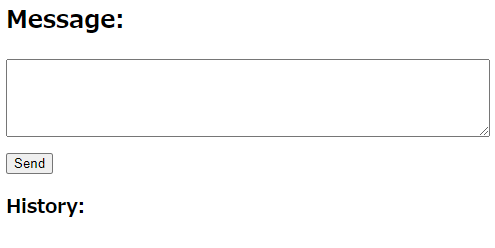
By typing a message into the text box and pressing the Send button, then the message will be sent to MMDAgent-EX and processed. You can send any message.
For example, enter the following message to the text box and send.
PROMPT_SHOW|"This is test"|Yes|OK|"I got it"
When you press the Send button, a prompt dialog like the one below appears on MMDAgent-EX.
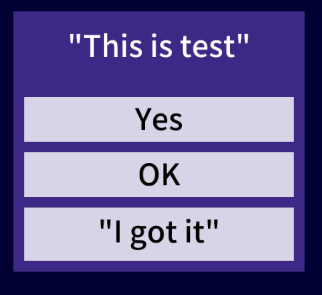
In this way, you can send any message to the running MMDAgent-EX and check its operation via http://localhost:50000/.
Configuration #
There are some options in .mdf to configure this feature:
# set to false to disable the internal http server feature
http_server=true
# set port number to listen
http_server_port=50000