Document Display #
You can display long text documents in full screen. Users can scroll through and read the text. You can also attach buttons to capture user reactions. While displaying, you cannot cancel until you press a button, and most other screen operations cannot be performed. This can be used to present content that the user must read, such as having them read the content’s README, terms of service, etc.
Displaying Text Files as Documents #
You can display the contents of a text file as a document. Use the INFOTEXT_FILE message as follows. The fourth argument and beyond can be omitted.
- First argument: Path of the text file
- Second argument: Title label
- Third argument: Selection button labels - separated by commas. Example: “Yes,No,Cancel”
- Fourth argument (optional): Character scale (default: 1.0)
- Fifth argument (optional): Background color - in hexadecimal “RRGGBBAA”. Example: White=FFFFFFFF
- Sixth argument (optional): Text color - same as above
Example: Display README.txt
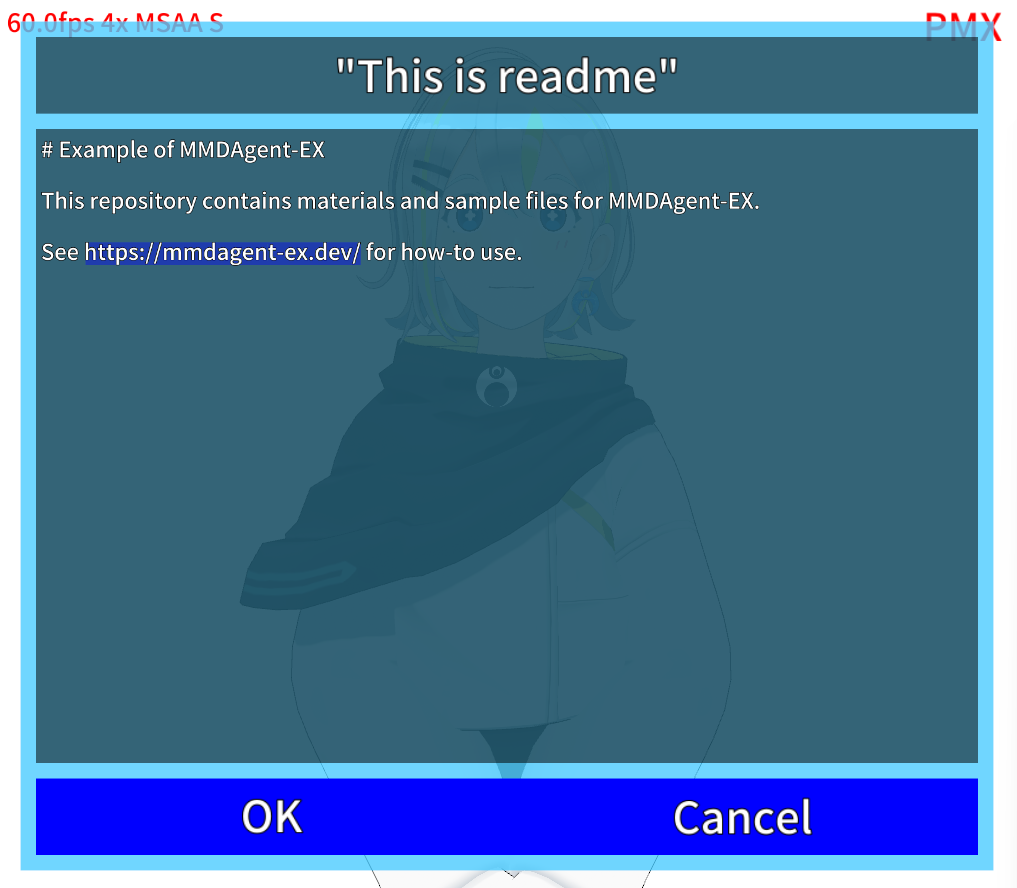
When the display starts, an INFOTEXT_EVENT_SHOW message is issued.
The display ends when the user selects one of the selection button labels. At that time, INFOTEXT_EVENT_CLOSE is issued along with the label of the button that was pressed.
Displaying Strings as Documents #
You can also specify the content to be displayed with a message instead of a file. Use the INFOTEXT_STRING message instead of INFOTEXT_FILE. Specify the string you want to display directly in the first argument. The method of specifying the second argument and beyond is exactly the same as INFOTEXT_FILE.
As with INFOTEXT_FILE, an INFOTEXT_EVENT_SHOW message is issued when the display starts, and an INFOTEXT_EVENT_CLOSE message is issued when it ends.