Displaying 3D Models #
We use the .pmd format, which is a 3D model format of MikuMikuDance, and it can display any .pmd format objects including humanoid models. Also, PMX models can be displayed by conversion.
Displaying and Deleting Models #
You can display multiple models within a scene. Adding, swapping and deleting models in the scene are done through messages.
The maximum number of models that can be displayed at the same time is 10.
If this is not enough, please set the upper limit as follows with .mdf.
max_num_model=20
Adding Models to a Scene #
Use the MODEL_ADD message to load a model and add it to the scene. In the example below, agent1 is the alias (model alias) for referencing the loaded model later.
You can specify the display position and direction of the model with arguments. For example, to rotate it 30 degrees around the Y-axis at the coordinates (8,0,0), specify as follows. The default is facing forward on the scene origin (0,0,0).
If the display is successful, a MODEL_EVENT_ADD event message will be issued as follows. By monitoring this, each module can detect that the model display has started and its model alias.
Swapping #
If you MODEL_ADD with the same alias as the model in operation, it will result in an error. If you want to swap out the .pmd of the displayed model, use the MODEL_CHANGE message.
If successful, a MODEL_EVENT_CHANGE event message will be issued as follows. Each module can detect that the displayed model has been changed/updated with this message.
Deleting #
To delete a model in operation, use MODEL_DELETE.
When successful, a MODEL_EVENT_DELETE event message will be issued as follows. Each module can detect that a model has been deleted from the scene with this message.
Mounting to Other Models #
With MODEL_ADD, you can position a model on global coordinates, but you can also mount it to another model. The mounted model will move in sync with the model it’s mounted to. This can be used, for example, when placing accessories on a character. To mount a model named obj.pmd to the head bone of agent1, issue the following message.
When specifying a mount, the coordinates and rotation specified in MODEL_ADD are treated as relative coordinates (local coordinates) based on the destination bone, not as global coordinates.
The Example includes a glasses model glasses/glasses.pmd as a sample. Try issuing the following message to make Gene wear glasses.
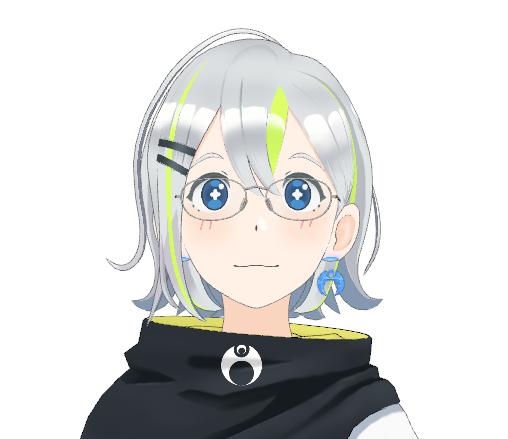
Configuration Parameters #
Here are the main .mdf configuration items related to model display.
- The duration (in seconds) to display the internal comments of the model when loading. 0 for no display.
display_comment_time=0
- The maximum number of models that can be displayed in a scene. The minimum is 1, the maximum is 1024. Default is 10.
max_num_model=10
- The strength of the anti-aliasing (MSAA). The larger the value, the smoother the lines will be displayed. 0 to turn it off. Default is 4.
max_multi_sampling=4
- The thickness of the toon edges
(You can also change it with K, Shift+K)


cartoon_edge_width=0.35
Messages on Model Load/Deletion #
You can set up the system to issue specific messages when a model is loaded or deleted. This allows you to perform operations directed by the model, such as “add menus and buttons when the model is loaded” or “change the background simultaneously when the model is loaded”.
For a model named xxx.pmd, you would create a text file named xxx.pmd.loadmessage and write one message per line in it. This way, when this model xxx.pmd is loaded, the messages written in xxx.pmd.loadmessage are executed in order immediately after loading.
Similarly, by writing xxx.pmd.deletemessage, you can specify the messages to be issued when the model is deleted.
For example, by specifying the
change background command in xxx.pmd.loadmessage as follows, you can change the background at the same time as you load the model.
STAGE|stage/tatami_room/tatami_room.pmd
Below is the content of Gene.pmd.loadmessage set in the actual “Gene” model. When the Gene model is loaded, it is written to add a menu to turn the accessory ON/OFF.
MENU|ADD|Gene
MENU|SETITEM|Gene|0|No Cheek|MODEL_BINDFACE|0|Total Cheek Wipe|1
MENU|SETITEM|Gene|1|With Cheeks|MODEL_BINDFACE|0|Total Cheek Wipe|0
MENU|SETITEM|Gene|2|No Mesh|MODEL_BINDFACE|0|No Mesh|1
MENU|SETITEM|Gene|3|With Mesh|MODEL_BINDFACE|0|No Mesh|0
MENU|SETITEM|Gene|4|No Hair Clip|MODEL_BINDFACE|0|No Hair Clip|1
MENU|SETITEM|Gene|5|With Hair Clip|MODEL_BINDFACE|0|No Hair Clip|0