Screen overview #
Sample screen during content playback:
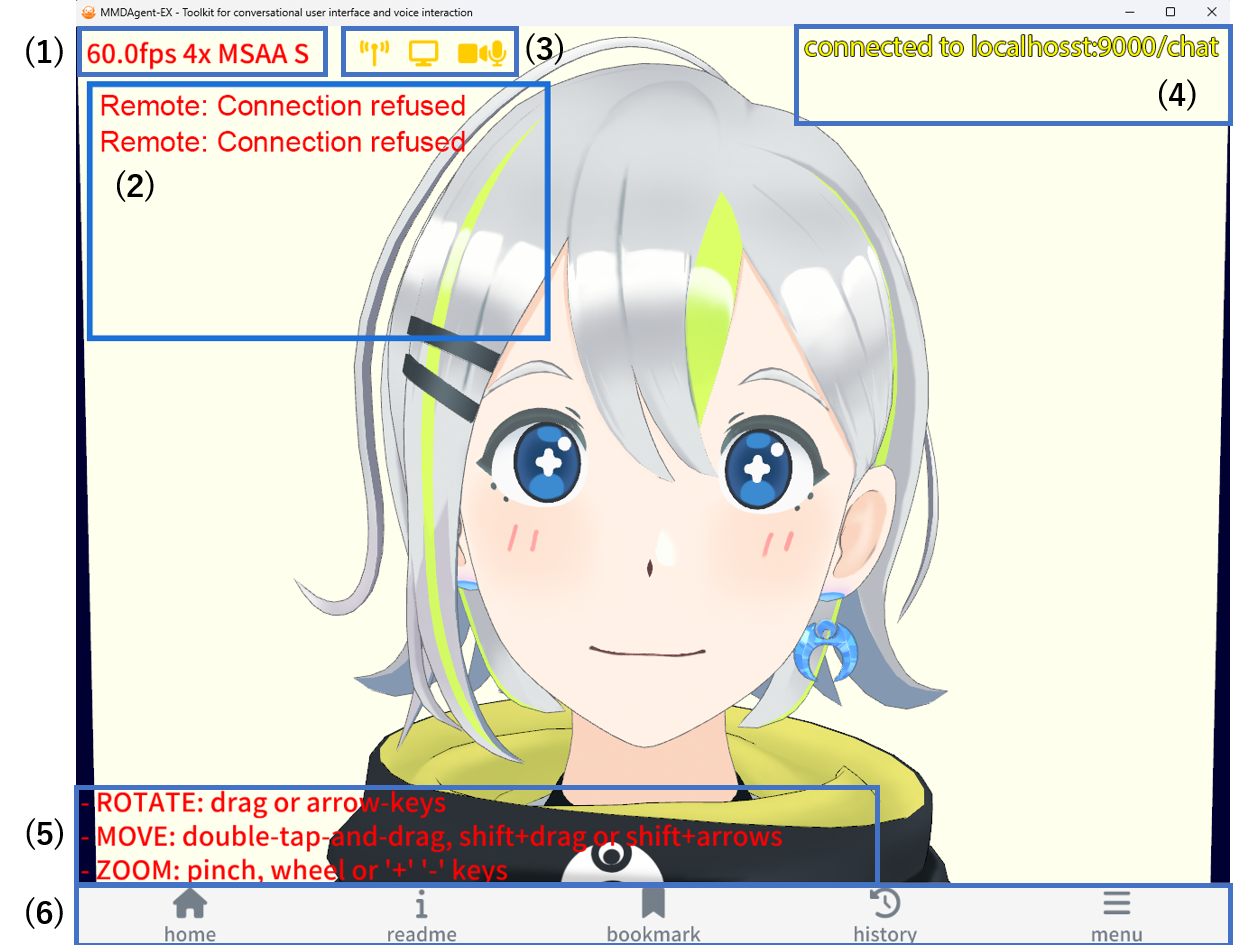
(1) Display state #
Current display state. Toggle showing ON/OFF by the s key.
60.0fpsdisplay frame rate (fps)4x MSAAanti-aliasing (MSAA) level[AL<number>]AutoLuminous (per-part emission) intensitySshadow display mode: S = projected shadow, SM = shadow map (heavier), none = no shadow[DF<number|number>]Diffusion Effect intensity and range
(2) Error messages #
If a system error occurs, the error details appear here.
(3) Connection status #
Icons indicate the connection state during WebSocket communication.
-
 : Connection to the WebSocket server
: Connection to the WebSocket server -
 : Transmitting screen capture to the server (not implemented)
: Transmitting screen capture to the server (not implemented) -
 : Transmitting audio and webcam video to the server (not implemented)
: Transmitting audio and webcam video to the server (not implemented)
(4) Connection messages #
When using WebSocket server connection feature, related messages are shown when the connection state with the WebSocket server changes.
(5) Help & guide #
Contextual help and guides are shown based on current actions.
(6) Tab bar #
- home: Open the home content
- readme: View the README attached to the playing content
- bookmark: Open bookmarks
- history: Open history
- menu: Open the menu